
Monster DIY Create
7,553
Create your very own monstrous masterpiece with Choose Your Monster Face! Step into a world where you can customize every detail of your unique creature, from its head down to its toes. Discover a range of popular monsters like Skibidii, Grimacee, and Poppi Playtime, each offering unique features to inspire your creation. Combine different elements to design a creature that truly represents your personal style. Once you've crafted your perfect monster, share it with friends and let your monstrous creativity shine. Additionally, you can unlock exclusive parts that are only available in this game. Visit our website at https://www.bestcrazygames.com for more information.
Recommended Games

★ 4.2
Wheel Chair Driving Simulator
WASD controls the movement of both the chair and the car in the game. Use W to move forward, S to move backward, A to turn left, and D to turn right for both elements. This setup allows for seamless navigation through various challenges involving both the chair and the car.
3,398

★ 4.4
tinywar.io
Move the mouse to guide your character. Click the left mouse button to attack. Hold the right mouse button for a speed boost, allowing you to move faster temporarily.
5,568

★ 4.9
Nuke Continent Fight
Click or tap the screen to interact and progress through the game. Use these inputs to trigger events, select options, and control elements within the game environment.
6,705

★ 4.5
Mini Duels Battle
Players use directional inputs to control their characters. Player 1 presses the up arrow to move upwards. Similarly, Player 2 uses the 'W' key for upward movement. Both controls allow players to navigate their respective characters in the game's environment.
4,954

★ 4.0
Dino Simulator City Attack
Take control of your favorite dinosaur and navigate through each level's map. Search for targets within the time limit to finish your missions. Use WASD keys to move, spacebar to jump, and Ctr to run. Press F to interact with objects or targets. Explore efficiently to succeed.
5,402

★ 4.9
Cleaner Race
Click or tap the screen to interact and progress through the game. Use these inputs to respond to in-game prompts, solve puzzles, and navigate levels. Engage with elements that appear on the screen by simply clicking or tapping. This direct interaction method simplifies control, focusing on intuitive gameplay.
3,419

★ 4.1
Skibidi Toilet Maze
Navigate the player using the arrow keys. Restart the game by clicking the Play Again button with your right mouse button.
3,431

★ 4.6
The Specimen Zero
Discover keys to unlock doors, gather ammo and weapons, and progress through chambers to rooms while avoiding monsters. Use WASD for movement, spacebar to jump, F to interact with objects, R to reload weapons, and Esc to access the menu.
6,422

★ 4.3
Sumo Battle!
Desktop players can use WASD keys or ZQSD for movement. On mobile devices, simply touch the screen and drag your finger to move.
4,766

★ 4.6
Super Runner 3d Game
Use A and D keys or left and right arrow keys to move your character across the level, dodging obstacles and collecting items.
3,745
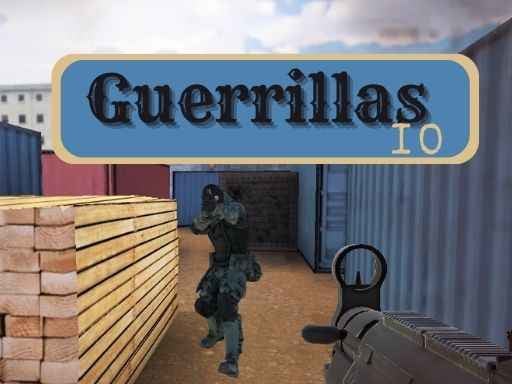
★ 4.1
Guerrillas.io
Navigate using WASD or Arrow keys, fire with Left mouse click, aim with Right mouse click, jump with Space key, slide while running by pressing Q, run by holding Left Shift, change weapons using 1 2 3 keys.
5,901

★ 5.0
Mega Car Crash Simulator
Control your vehicle using W for gas, S for reverse, A to steer left, D to steer right, and press Space for a handbrake to perform sharp turns or stunts.
4,440
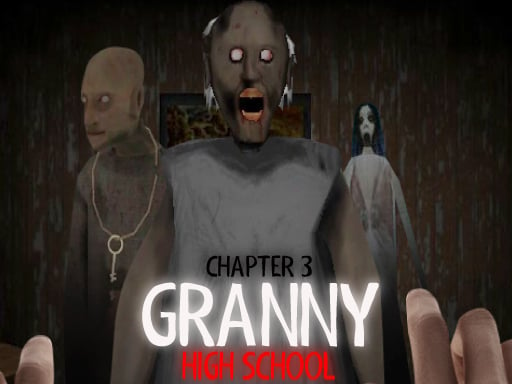
★ 4.3
Granny Chapter 3 High School
The main goal is to survive as long as possible by gathering items for hiding and escaping from Granny. Use WASD keys to move around. Right-click to shoot. Press F to interact with objects or open doors. Use Esc to access the menu.
4,500

★ 4.3
Skibidi Toilet TopDown Survival
Click or tap the screen to interact and play.
4,443

★ 4.2
Amazing Digital Circus Horror Escape
Click the mouse to look around and explore the environment. Use the WASD keys on your keyboard to move forward, backward, left, and right. Press the SPACE key to jump over obstacles or reach higher areas.
5,874

★ 4.4
Bus Stunt 3D Simulator 2024
For PC, use WASD keys to move and SPACE to perform actions. On mobile, tap the movement buttons within the game interface to navigate and interact.
6,081

★ 4.5
Grimage Wall Breaker
Click or tap the screen to interact and progress through the game. Use these inputs to respond to in-game prompts and solve challenges.
6,386

★ 4.8
Steal Eggs: Age of Guns
Players control two characters using different inputs. Player 1 uses WASD for movement and 'S' for firing on keyboard, or red on-screen arrow keys on mobile. Player 2 uses arrow keys for movement and down arrow for firing on keyboard, or blue on-screen arrow keys on mobile.
4,704
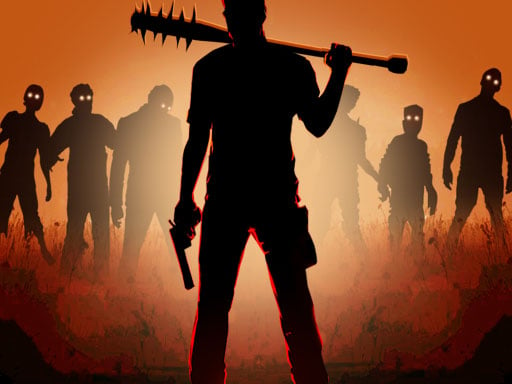
★ 4.8
Deads On The Road
Movement A-D for side steps, W to speed up, S to slow down. Use the left mouse click to fire. Right click of the mouse for Sword-Katana attack.
7,550