
Stick Run Parkour
3,384
Join Stickman on an endless running adventure in this fun arcade parkour game. With new costumes, effects, regions, and objects on the way, experience an exciting journey full of challenges and surprises. Perfect for players who love fast-paced action and creativity, get ready to explore new areas and enhance your character with upcoming market updates. Dive into the world of Stickman Parkour today!
Recommended Games
View All
4.9
City Run.io
Slide your finger across the screen to control the movement in the game or use a mouse click for the same action. This simple interaction allows players to navigate through levels effortlessly, enhancing accessibility and enjoyment.
3,864

4.4
Stickman fall
Attach to the bar using Space on the keyboard, Left Mouse Click, or Long Press on mobile devices. Descend gracefully, dodging obstacles that appear along the way. Once you reach the finish line, ensure you stop precisely within the designated area.
7,441

4.2
Hex Planet Idle
Click or tap the screen to interact and progress through the game. Use these inputs to respond to in-game prompts, solve puzzles, and navigate challenges.
5,422

4.0
Shadow Stickman Fight
On PC, A moves left, D moves right. On Mobile, swipe or tap for movement.
3,805

4.9
Skibidi Stick
Click or tap on the screen to interact and progress in the game. Use these inputs to trigger actions, select options, or control elements within the game environment.
7,701

4.0
Tall Boss Run
Click or tap the screen to interact and play. Use mouse clicks for desktops or touch taps for mobile devices to engage with the game elements. This direct interaction allows players to easily control characters, select options, or trigger actions within the game environment.
5,514

4.6
My Farm Empire
Drag characters across the screen to move them to desired positions and swipe to change their orientation or direction swiftly. This action-based navigation system allows for dynamic repositioning and adjustment in real-time, enhancing strategic gameplay and user interaction.
7,645

4.3
Stickman Merge Battle: Arena
Click Sword and arrow button to recruit units,(Tile button for tiles)drag units between tiles for strategic positioning,merge identical units to advance their tier.
4,911

4.9
Draw Save Puzzle
Draw a single unbroken line to finish each level while safeguarding the Stickman from harm. Multiple solutions exist, allowing creativity in your designs.
4,143

4.5
Desert Jump
Click or tap on the screen to interact and play.
5,595

4.6
Draw War
Click or tap on the screen to interact with elements and proceed through the game. Use these inputs to solve puzzles, select options, or control your character's actions for an engaging experience.
6,792
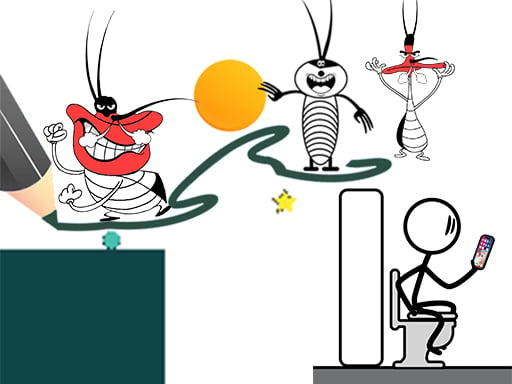
4.6
Crazy 3
Click or tap the screen to interact and progress through the game.
5,021

4.4
Wood Man Cutter
Click or tap the screen to interact and progress through the game. Use these inputs to trigger actions, solve puzzles, and navigate challenges. Engage with the game world by selecting options and responding to in-game prompts.
3,627

4.4
Party Games Mini Shooter Battle
Click or tap the screen to interact and progress through the game.
6,149

4.2
Assassin Knight
Click or tap the screen to interact and progress through the game.
6,933

4.5
One2One
Click or tap on the screen to interact and play.
5,303

4.0
stickman base defense
Click or tap on the screen to interact and play.
4,708

4.5
Royal Elite Archer Defense
Click or tap the screen to interact and play.
6,196

4.2
Stickman The Flash
Click or tap on the screen to interact and play.
6,853

4.1
Santa Stick
Click or tap on the screen to interact with the game elements. Each click or tap will trigger an action depending on where you click within the game environment. Use these interactions to progress through levels or achieve objectives as set by the game.
7,073