
Grimace Vs Skibidi
4,120
Join Grimace in this thrilling tennis-inspired challenge where speed meets precision! Just like in a top-notch tennis match, your goal is to stop the tennis balls launched by Skibidi! Toilet! One wrong move and it's game over. While the gameplay is straightforward, achieving high scores can be quite a test. As time goes on, the tennis balls will speed up, requiring you to quickly return them. But that's not all—watch out for flying bottles that add an extra layer of difficulty. Be warned, earning the Platinum medal is no easy feat; it's designed for those who truly excel, the true grand slams among players!
Recommended Games
View All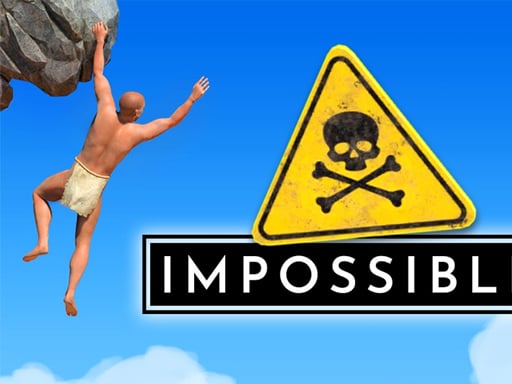
4.6
This Game About Climbing
Click or tap the screen to interact and progress through the game. Use these inputs to respond to in-game prompts and solve challenges.
4,171

4.7
Grimace Vs Skibidi
Click or tap on the screen to interact and play.
4,120

4.8
Penalty Shooters
Click or tap on the screen to interact and progress in the game.
6,629

4.7
Sprunki Ball Juggling
Click or tap the screen to interact and play
4,669

4.3
Basketball Arcade
WASD controls movement. Left mouse button for shooting. Press space to jump. Use the mouse to aim.
7,375

4.7
3D Golf Adventure
Click or tap the screen to interact and progress in the game. Use these inputs to trigger actions, select options, and control elements within the game environment.
6,149

4.0
Golf Tour
Click or tap on the screen to interact with the game elements. This action triggers various responses depending on where you click within the game environment, allowing you to progress through levels or complete objectives.
3,139

4.0
Free Kick Master
How accurately and powerfully you strike the ball at targets determines the amount of money earned. This money lets you purchase various balls from the store. Use the mouse for desktop or your finger for mobile to guide the ball's trajectory.
7,754

4.1
Halloween Head Soccer
GAME CONTROLS In single-player mode, use arrow keys to move and Z and X to shoot. For player one in multiplayer, press A and D to move and N and M to shoot. Player two should use arrow keys to move and 1 and 2 to shoot.
3,360
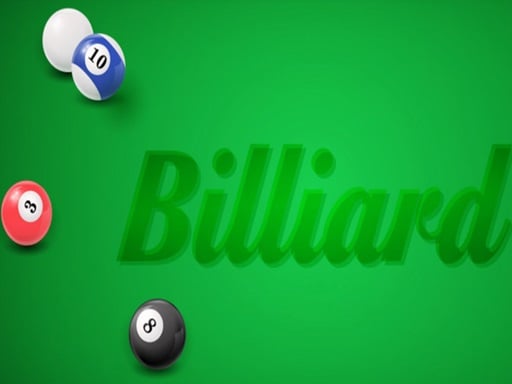
4.2
Prime Snooker Showdown
Click to select a ball, then aim and shoot it towards the holes. Adjust your aim to account for the ball's speed and direction to ensure accurate shots.
6,342

4.0
1 On 1 Soccer
Player 1 uses arrow keys for movement - Player 2 uses WASD for navigation. Both players control their characters to complete levels or compete against each other depending on the mode selected. Arrow keys allow Player 1 smooth horizontal and vertical movements. WASD provides Player 2 with similar directional control, enhancing maneuverability and precision.
4,974

4.4
Basketball Park
Drag your finger across the screen to aim, then release to shoot. Adjust the length of the drag for power and the direction for accuracy.
7,701

4.4
Skibidi Basket
Click or tap the screen to interact and play
6,138

4.5
Grimace Penalty
In this game, whether on PC or mobile, you interact with the football by selecting it. On a PC, use the mouse to click and aim for the net. For mobile users, tap the football to aim and then swipe in the direction of the goal.
3,879

4.0
Bicycle Guys
Click and drag your character across the screen to move them. Touch the screen with your finger to select your character, then drag your finger to direct where you want your character to go. Release your finger to drop your character at that location. This action allows for exploration and interaction within the game environment.
6,281

4.7
Euro Champ 2024
Use your mouse to navigate and position. Hover the cursor lower near players' legs to aim and shoot at lower targets, higher up for elevated shots. On mobile devices, swipe to move and tap the boot icon on the right to kick the ball.
3,378

5.0
Pixel Ball League
Keyboard: Press W to move the blue character and the up arrow for the red one. Mobile: Use the blue and red on-screen keys to move each character.
6,964

4.8
8 Ball Shoot It All 3D Pool
Click or tap the screen to interact and progress through the game. Use these inputs to trigger events, solve puzzles, and navigate levels. Engage with the environment by selecting options or characters as prompted.
4,505

4.5
Sprunki VS Pirates
Click or tap the screen to interact and progress through the game. Use these inputs to respond to in-game prompts and navigate challenges.
7,323

4.4
Head ball championship_2
Navigate using arrow keys: up arrow to jump, right arrow to move right, left arrow to move left. Use A, W, D for alternative movement: A to move left, D to move right, W to jump.
4,095