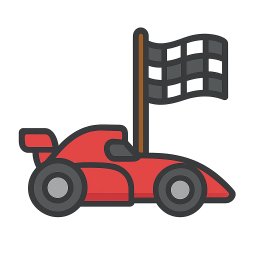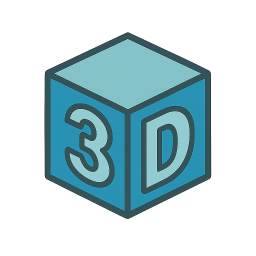Discover Amazing Games
Explore our collection of free online games and start playing instantly
Popular Games
Newest Games

4.6
Retro Street Fighter
On PC, arrow keys move, J punches, I kicks, K jumps, L blocks. On Mobile, drag the move wheel to navigate, tap buttons to attack or defend.
5,195

4.9
Draw Save Puzzle
Draw a single unbroken line to finish each level while safeguarding the Stickman from harm. Multiple solutions exist, allowing creativity in your designs.
4,143

4.3
Connect 2 Cars
Use your mouse to interact with the game elements. Click, drag, or hover over items as prompted to progress through levels or achieve objectives. Adjust your mouse movements for precision tasks or quick reactions depending on the game's requirements.
4,899

4.5
Autumn Endless Runner
Tap the screen to jump and double tap for an extra leap. Navigate through various obstacles and Avoid all obstacles and animals.
6,894

4.7
Bestie Breakup Run Christmas Love
Click or tap on the screen to interact and progress through the game. Use these inputs to respond to in-game prompts, select options, or trigger actions as indicated by the game's interface.
5,441

4.2
City Bus Parking Challenge Simulator 3D
Use WASD or arrow keys for movement and space to break objects.
7,302

4.5
Gun Shooting Range
Click or tap on the screen to interact with the game elements. Use these inputs to progress through levels, solve puzzles, or engage with the game's environment as directed.
7,981

4.9
Alvin Super Hero
Avoid obstacles by steering left or right using arrow keys on desktop or swiping left or right on mobile. Jump or duck by pressing the arrow keys on desktop or swiping up or down on mobile.
5,800

4.9
Frozen Winter Mania
Freeze and match-3 gameplay involves players strategically freezing groups of three or more identical items to create matches. When matched, these frozen groups eliminate from the playing field, potentially triggering chain reactions. Players aim to clear the board of specific items or reach a certain score within time limits or moves, enhancing their skills through pattern recognition and quick decision-making.
6,261

4.8
skibidi toilet terror
WASD controls movement, allowing players to navigate through the game environment. Pressing Space enables the player to grab objects or interact with elements in the scene, facilitating puzzle-solving and exploration.
5,076
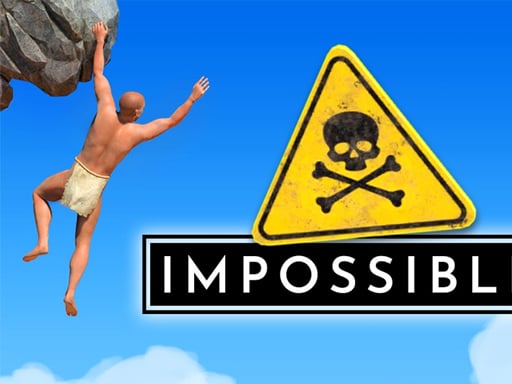
4.6
This Game About Climbing
Click or tap the screen to interact and progress through the game. Use these inputs to respond to in-game prompts and solve challenges.
4,171

5.0
F16 War
For mobile and tablet users, simply tap the screen to control movement and auto-fire. On PC, use the arrow keys for movement and press the spacebar to fire.
7,125

4.7
Cube Tower Stack 3D
Click or tap on the screen to interact and play.
3,940

4.6
Cut the Grass Cutting Grass
Click or tap the screen to interact and progress in the game. Use these inputs to trigger actions, select options, and navigate through levels.
7,818

4.0
Tail Gun Charlie
Use WASD keys to navigate your character. W moves forward, S moves backward, A strafes left, and D strafes right. This controls allow for precise movement through levels and during combat scenarios.
6,650

4.1
Halloweem Pumpkin Adventure
Use your mouse to interact with the game, clicking or moving over elements to progress and play.
4,056

4.1
Room Sort Floor Plan
Click or tap on the screen to interact and progress through the game. Use these inputs to respond to in-game prompts, select options, or trigger actions as directed by the gameplay instructions.
7,845

4.1
Ghostly Sniper
Click or tap the screen to interact and progress through the game.
7,174

4.8
Bike Stunt Racing Legend
Click or tap on the screen to interact and play. Use these inputs to navigate through levels, select options, or trigger actions as indicated on the interface for an engaging experience.
4,079

4.2
Stunt Car Racing Extreme
Navigate your character using WASD keys. W moves forward, S moves backward, A turns left, and D turns right. Use this control scheme to maneuver through levels, dodge obstacles, and reach objectives efficiently.
5,429
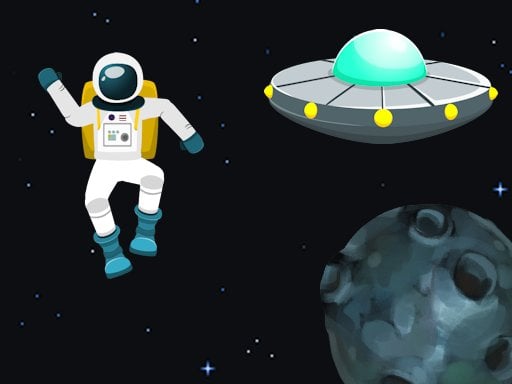
5.0
Careening Though Space
Tap or click to move the astronaut, collecting air tanks and coins while avoiding asteroids, flying saucers, and black holes.
4,223

4.2
Idle Archer Tower Defense RPG
Click or tap on the screen to interact with the game elements. Each touch triggers an action, guiding your character or selecting options within the game. Use this input method to navigate through levels and solve challenges.
6,143

4.2
Sniper Strike
Desktop: Tap to shoot, long press for aim, pinch to zoom, R to reload, tap Tab to pause. Mobile: Use on-screen UI controls for shooting, aiming, zooming, reloading, and pausing.
5,408
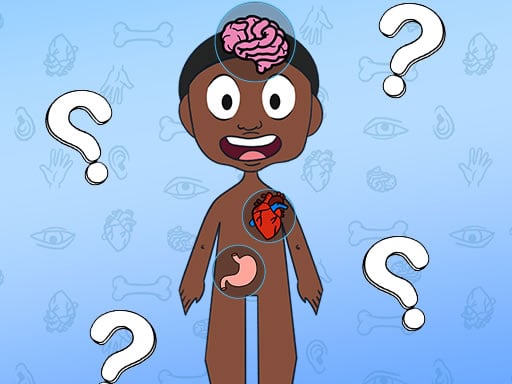
4.2
Craig of the Creek Learning the Body Online
Use mouse to guide Craig through various body-related challenges in Creek learning game online. Click and interact with different parts of the body to learn their functions and names in an engaging adventure.
4,304

4.8
Taxi Tycoon: Urban Transport Sim
use keyboard buttons to control vehicles and interact with other players in real-time, enhancing coordination and strategy in gameplay.
4,145
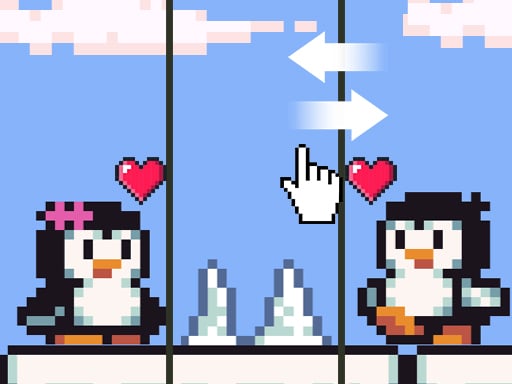
4.4
Penguin Love Puzzle 3
Interact by clicking or tapping on the screen to select options, characters, or items to progress through levels and complete objectives.
7,278

4.1
Cars Movement
Click or tap the screen to interact and progress through the game. Use these inputs to trigger events, select options, and control elements within the game environment.
5,238

4.2
Fruit Merge Catalogue
Drag and drop items using your mouse or touch screen to interact with the game environment, solve puzzles, and complete tasks. This intuitive method allows for easy manipulation of objects within the game, enhancing user engagement and accessibility.
7,224

4.5
Bike Stunt BMX Simulator
WASD controls movement. Press Shift to sprint for faster travel. Use Space to jump over obstacles or reach higher areas.
7,770

4.4
tinywar.io
Move the mouse to guide your character. Click the left mouse button to attack. Hold the right mouse button for a speed boost, allowing you to move faster temporarily.
5,568

4.2
Hex Planet Idle
Click or tap the screen to interact and progress through the game. Use these inputs to respond to in-game prompts, solve puzzles, and navigate challenges.
5,422

4.6
Speed Racer Higway 3D
Use WASD keys to steer and control the movement of your car. W moves the car forward, S reverses it, A turns the car left, and D turns it right. Adjust your speed and direction using these keys to navigate through the game's environment.
5,078

4.4
Bus Stunt 3D Simulator 2024
For PC, use WASD keys to move and SPACE to perform actions. On mobile, tap the movement buttons within the game interface to navigate and interact.
6,081

4.6
Real Pool 3D
Click or tap on the screen to interact and play. Use mouse clicks for desktops or touchscreen taps for mobile devices to engage with game elements and progress through levels.
7,082
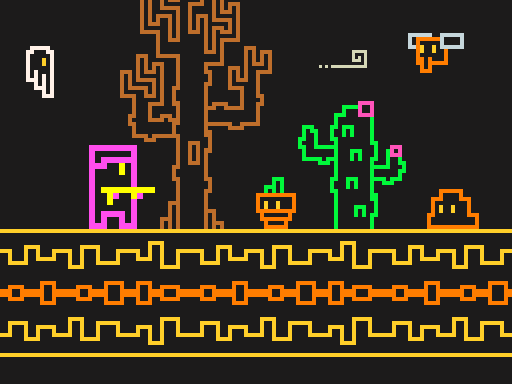
4.2
Line Pixel Adventure
Navigate using W A S D keys or arrow keys. Press Space to attack. For mobile users, swipe to move and tap to attack.
7,766

4.8
Candy Balls
Click or tap the screen to interact and progress through the game. Use these inputs to trigger actions, select options, and navigate challenges designed to test your reflexes and decision-making skills. Engage with the game world by responding to prompts and cues that appear on the screen.
6,981

4.6
Battling Zombies
In this plant synthesis game, players grow and combine different plants that automatically defend against incoming monsters. As players progress, they encounter various unique plants to collect and synthesize. The game features challenging bosses that require strategic use of synthesized plants to defeat.
5,511

4.3
Bank Robbery Puzzle Shooter
Click or tap on the screen to interact with the game elements. Use these inputs to navigate through levels, solve puzzles, and engage with the game's environment. Each tap or click can correspond to actions like selecting items, triggering events, or moving your character. Pay attention to the visual cues on the screen for guidance on where to click next.
6,277

4.0
Free Kick Master
How accurately and powerfully you strike the ball at targets determines the amount of money earned. This money lets you purchase various balls from the store. Use the mouse for desktop or your finger for mobile to guide the ball's trajectory.
7,754

4.5
Color Skibidi Toilet
Use your mouse to interact and play the game. Click, drag, or move the mouse to control actions within the game environment as indicated by on-screen prompts or game objectives.
7,128

4.6
Cool Man Adventure
To control your character, use arrow keys on your keyboard or, for mobile devices, tap corresponding screen icons to move your character around.
7,472

4.5
Monster Truck Stunt Racer
Movement is controlled using A and D keys or right and left arrow keys. Bonuses include Magnet K for collecting scattered items, four-wheel drive L for better traction on rough terrain, and nitro J for short bursts of speed.
6,155

4.6
Dragonz Escape
for mobile use touch screen controls swipe to move tap to interact for pc use arrow keys to move and mouse for aiming and interacting
3,782

4.0
Blocky Universe
Interaction begins. Players interact with the game world by clicking on different elements on the screen. Each click may trigger new events, open hidden paths or unlock new skills. This simple click mechanism allows novice players to quickly get started and enjoy the fun of exploration.
7,563

4.7
Grimace Vs Skibidi
Click or tap on the screen to interact and play.
4,120

4.1
Here Your Pizza
Click or tap on the screen to interact with the game elements, progressing through levels by selecting options or triggering actions directly.
6,710

4.1
Santa Stick
Click or tap on the screen to interact with the game elements. Each click or tap will trigger an action depending on where you click within the game environment. Use these interactions to progress through levels or achieve objectives as set by the game.
7,073

4.6
Ultimate Goal
Start the game by tapping the play button. Move your players up and down using the on-screen controls. Plan your moves to score goals past your opponent. Advance through levels by achieving the required score.
3,130

4.3
Stickman Merge Battle: Arena
Click Sword and arrow button to recruit units,(Tile button for tiles)drag units between tiles for strategic positioning,merge identical units to advance their tier.
4,911

4.2
Assassin Knight
Click or tap the screen to interact and progress through the game.
6,933

4.7
Hill Climb Pixel Car
Hold the right pedal to start the engine and accelerate. Press the left pedal to slow down or stop. Increase your speed to overtake opponents and cross the finish line first. Use button A for special actions like boosts or jumps to gain an advantage.
6,237

4.5
Stunt Maps
Navigate using W A S D keys or arrow keys. Rebirth by holding R until the respawn bar is full to conclude your journey.
7,320

4.1
Dark War
You play as a demon hunter tasked with locating and eliminating gatekeeper demons. A task system guides your missions, offering clear objectives. Management tools assist in organizing strategies. The game is designed for both mobile devices and personal computers, enhancing accessibility.
3,684

4.9
War Planes
1111111111 In this gameplay, players engage in a series of repetitive actions that challenge their precision and patience. Each sequence requires careful timing and execution, gradually increasing in complexity as the game progresses. Points are awarded for successful repetitions, encouraging players to achieve higher scores through consistent performance.
5,472

4.4
Tabla Drum Kit Music
Click or tap on the screen to interact with the game elements. Each click or tap will trigger an action based on where you touch the screen, allowing you to control characters, select options, or engage with game features directly. This simple input method ensures easy navigation and quick responses in the game.
7,323

4.8
Steal Eggs: Age of Guns
Players control two characters using different inputs. Player 1 uses WASD for movement and 'S' for firing on keyboard, or red on-screen arrow keys on mobile. Player 2 uses arrow keys for movement and down arrow for firing on keyboard, or blue on-screen arrow keys on mobile.
4,704

4.7
Space Attack Galaxy
Captains, welcome back to the Dice Mini-game with an added Word Mini-game. Confront the new boss in an epic battle. Participate in the ranking event for three weeks to rise in the ranks. Stay tuned for more updates.
3,059

4.4
Head ball championship_2
Navigate using arrow keys: up arrow to jump, right arrow to move right, left arrow to move left. Use A, W, D for alternative movement: A to move left, D to move right, W to jump.
4,095

4.1
Screw Puzzle DIY
Use mouse to unscrew and remove bolts
3,944

4.4
Penguin Adventure 2
In this game, players use arrow keys on PC for jumping and moving down, and the 'J' key to throw bullets. For mobile users, tapping buttons allows movement and shooting, simplifying navigation with touch controls.
3,847

4.7
Nugget Collector
Objective: Collect all falling nuggets into the bucket by drawing paths. Controls: Swipe your finger to create guiding lines on the screen. Aim these lines carefully. Avoid obstacles such as rocks and wooden logs that can divert or stop the nuggets.
3,965

4.5
Sprunki VS Pirates
Click or tap the screen to interact and progress through the game. Use these inputs to respond to in-game prompts and navigate challenges.
7,323

4.6
My Farm Empire
Drag characters across the screen to move them to desired positions and swipe to change their orientation or direction swiftly. This action-based navigation system allows for dynamic repositioning and adjustment in real-time, enhancing strategic gameplay and user interaction.
7,645

4.4
Indian Wedding: DressUp Makeup
Click or tap on the screen to interact and play.
3,872

4.4
Skibidi Basket
Click or tap the screen to interact and play
6,138

4.1
Pocong found Kuntilanak night horror
In this version, players navigate using only their mouse. Clicking on objects or areas within the game environment triggers interactions, movements, or selections. The mouse cursor acts as both the player's pointer and primary control mechanism, guiding actions and decisions throughout gameplay.
4,690

4.5
Pop It 3D Fidget Toy Maker
Click or tap on the screen to interact and play. Use these inputs to navigate through the game, trigger actions, and make selections. This direct interaction allows for an intuitive and engaging gaming experience.
6,627

4.6
Fit Race Game
Click or tap the screen to interact and progress through the game. Use these inputs to respond to in-game prompts and solve challenges.
3,340

4.4
Stickman fall
Attach to the bar using Space on the keyboard, Left Mouse Click, or Long Press on mobile devices. Descend gracefully, dodging obstacles that appear along the way. Once you reach the finish line, ensure you stop precisely within the designated area.
7,441

4.5
Racing Truck Difference
Use mouse clicks or touch gestures on the screen to interact with the game elements, enhancing navigation and engagement within the virtual environment.
7,622

4.6
Super Runner 3d Game
Use A and D keys or left and right arrow keys to move your character across the level, dodging obstacles and collecting items.
3,745

4.4
Basketball Park
Drag your finger across the screen to aim, then release to shoot. Adjust the length of the drag for power and the direction for accuracy.
7,701

4.1
Monster DIY Create
Click or tap the screen to interact and progress in the game.
7,553

4.6
The Specimen Zero
Discover keys to unlock doors, gather ammo and weapons, and progress through chambers to rooms while avoiding monsters. Use WASD for movement, spacebar to jump, F to interact with objects, R to reload weapons, and Esc to access the menu.
6,422

4.5
Mini Duels Battle
Players use directional inputs to control their characters. Player 1 presses the up arrow to move upwards. Similarly, Player 2 uses the 'W' key for upward movement. Both controls allow players to navigate their respective characters in the game's environment.
4,954

4.5
Santa Dash
Navigate Santa using arrow keys or touch buttons on mobile, moving him left, right, and jumping. Gather coins for higher scores while dodging obstacles to prolong Santa's run.
6,417

4.1
Spooky Forest Run
Mouse click or tap to jump Double tap to perform a quick consecutive jump
3,330
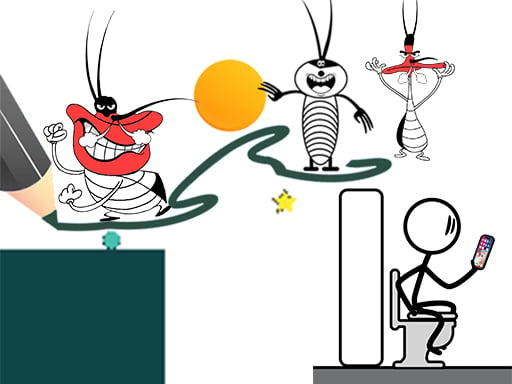
4.6
Crazy 3
Click or tap the screen to interact and progress through the game.
5,021

4.2
Tank Battle Tank War
Click or tap the screen to interact and progress in the game. Use mouse clicks for desktops or touchscreen taps for mobile devices to trigger actions, select options, or make selections within the game environment.
3,878

4.4
Mind Games for 2 3 4 Player
Players use different key sets to control their characters: Player 1 uses W, A, S, D for movement and E for actions; Player 2 uses arrow keys for movement and backspace for actions; Player 3 uses I, J, K, L for movement and O for actions; Player 4 uses T, F, G, H for movement and Y for actions. Alternatively, players can take turns using a mouse and left-click for both movement and actions.
6,274

4.9
Brick Hit
for mobile use touch screen swipe to move and tap for actions for pc use mouse click to move and select options
4,847

5.0
ULTIMATE STUNT CAR CHALLENGE
It is played using Arrow Keys on your keyboard. Move forward with the UP ARROW, go back with the DOWN ARROW. Use the RIGHT and LEFT ARROW keys to maintain balance.
3,196

4.3
Flappy Twist
Click or tap on the screen to interact and play.
5,736

4.4
John is a lifeguard
In this game, players navigate using the 'a', 'd', and 'w' keys while controlling speed with the shift key. Mouse clicks are used for interactions or attacks, enhancing engagement and control in the game environment.
7,740

4.6
Renovation!
Click or tap the screen to interact and progress through the game. Use these inputs to respond to in-game prompts, select options, or trigger actions as directed by the gameplay instructions.
5,422

4.8
Blow Them Down
Touch 'A' and 'D' keys on computer or tap virtual buttons on phone to control inhale and blow actions.
6,795
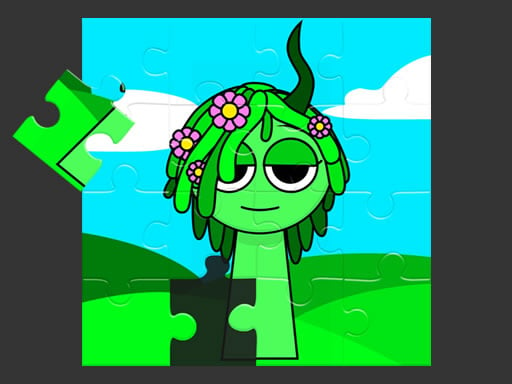
4.2
Sprunki Jigsaw
Click or tap the screen to interact and progress in the game. Use mouse clicks for desktops or touchscreen taps for mobile devices to trigger actions, select options, or make selections within the game environment.
6,085
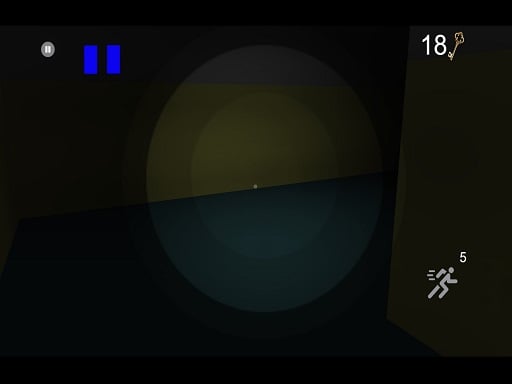
4.3
Anderson o Chapeleiro
W moves character forward to reach the freight area. S moves character backward towards the train. D makes character move left. A moves character to the right. Holding SHIFT allows the character to use an energy drink for a speed boost. Pressing Q opens the settings menu or skips an intro.
5,096

4.8
Skibidi Toilet FPS Shooting Survival
Use WASD keys for movement. Left-click with the mouse to shoot. Right-click to aim accurately.
3,666

4.1
Cat Evolution
Click or tap on the screen to interact with the game elements. Each click or tap triggers actions within the game, such as selecting items, making choices, or progressing through levels. Use these interactions to navigate challenges and achieve objectives.
3,676
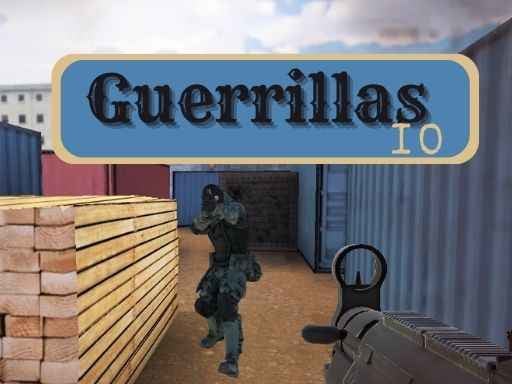
4.1
Guerrillas.io
Navigate using WASD or Arrow keys, fire with Left mouse click, aim with Right mouse click, jump with Space key, slide while running by pressing Q, run by holding Left Shift, change weapons using 1 2 3 keys.
5,901

4.7
Hill Climb Race
On Desktop - Press D to accelerate right and A to accelerate left On Mobile - Tap the right arrow to move right and the left arrow to move left
3,351

4.0
stickman base defense
Click or tap on the screen to interact and play.
4,708

4.7
Mushroom Fight For The Kingdom
Movement: Left Button - Move your mushroom character to the left. Right Button - Move your mushroom character to the right. Jump: Up Button - Make your mushroom character jump; hold for higher leaps. Pause: Pause Button - Pause the game and access options.
6,811

4.0
Dino Simulator City Attack
Take control of your favorite dinosaur and navigate through each level's map. Search for targets within the time limit to finish your missions. Use WASD keys to move, spacebar to jump, and Ctr to run. Press F to interact with objects or targets. Explore efficiently to succeed.
5,402

4.9
Nuke Continent Fight
Click or tap the screen to interact and progress through the game. Use these inputs to trigger events, select options, and control elements within the game environment.
6,705
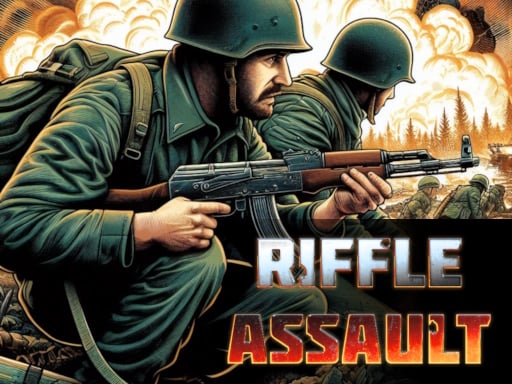
4.6
Riffle Assault
Select weapons by touching buttons to recruit troops Deploy soldiers by tapping them to advance Plan your strategy, balancing purchases and movements to defeat opponents
7,279

4.1
Skibidi Toilet Maze
Navigate the player using the arrow keys. Restart the game by clicking the Play Again button with your right mouse button.
3,431

4.2
Spring Tile Master
Select tiles to play by clicking them with your mouse or tapping them on a touchscreen. Each tile selected contributes to forming patterns or completing challenges within the game.
6,140

4.9
Truck Parking Game
Click or tap the screen to interact and progress in the game. Use these inputs to respond to in-game prompts and solve challenges.
5,400