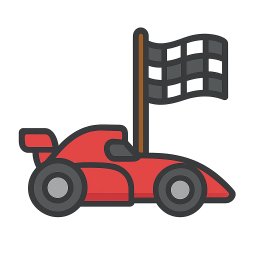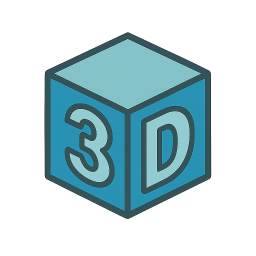Discover Amazing Games
Explore our collection of free online games and start playing instantly
Popular Games
Newest Games

4.8
Taxi Tycoon: Urban Transport Sim
use keyboard buttons to control vehicles and interact with other players in real-time, enhancing coordination and strategy in gameplay.
4,145

4.2
Wheel Chair Driving Simulator
WASD controls the movement of both the chair and the car in the game. Use W to move forward, S to move backward, A to turn left, and D to turn right for both elements. This setup allows for seamless navigation through various challenges involving both the chair and the car.
3,398

4.1
Combat Koloboks
Join the squad and recruit heroes or enhance them Venture out on missions or engage in random battles Gain resources and improve your squad
7,138

5.0
Number Run 3D Casual Game
Click or tap the screen to interact and progress through the game.
7,646

4.4
Basketball Park
Drag your finger across the screen to aim, then release to shoot. Adjust the length of the drag for power and the direction for accuracy.
7,701

4.7
Bestie Breakup Run Christmas Love
Click or tap on the screen to interact and progress through the game. Use these inputs to respond to in-game prompts, select options, or trigger actions as indicated by the game's interface.
5,441

4.2
Fruit Merge Catalogue
Drag and drop items using your mouse or touch screen to interact with the game environment, solve puzzles, and complete tasks. This intuitive method allows for easy manipulation of objects within the game, enhancing user engagement and accessibility.
7,224

4.1
Stick Run Parkour
WASD - Move around P - Pause game Space - Begin or restart action
3,384

4.4
Stickman fall
Attach to the bar using Space on the keyboard, Left Mouse Click, or Long Press on mobile devices. Descend gracefully, dodging obstacles that appear along the way. Once you reach the finish line, ensure you stop precisely within the designated area.
7,441

4.0
1 On 1 Soccer
Player 1 uses arrow keys for movement - Player 2 uses WASD for navigation. Both players control their characters to complete levels or compete against each other depending on the mode selected. Arrow keys allow Player 1 smooth horizontal and vertical movements. WASD provides Player 2 with similar directional control, enhancing maneuverability and precision.
4,974

4.3
Cowboy Survival Zombie
Move left with A, right with D. Jump or climb ladders with W, descend with S. Use space bar or shift for picking up items, opening doors, using wells, and beds. Left mouse click to shoot or use items. Right mouse click to change figure or build.
3,558

4.8
Skibidi Toilet FPS Shooting Survival
Use WASD keys for movement. Left-click with the mouse to shoot. Right-click to aim accurately.
3,666
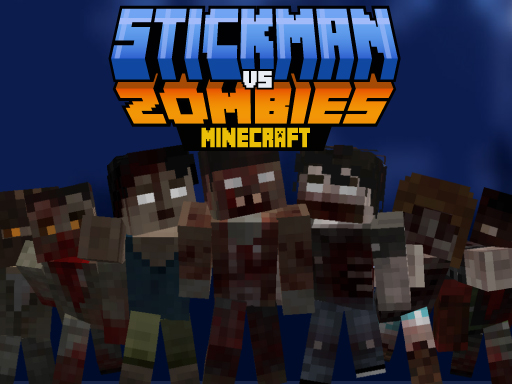
4.9
Stickman vs Zombies Minecraft
Instructions: Navigate using WASD to move and jump. Eliminate all craft zombies by attacking them with the spacebar or a mouse click in each level to progress. Use E to activate your shield when necessary. Follow these actions for touch devices as indicated by the game buttons to survive and advance through levels.
3,573

4.9
Skibidi Stick
Click or tap on the screen to interact and progress in the game. Use these inputs to trigger actions, select options, or control elements within the game environment.
7,701
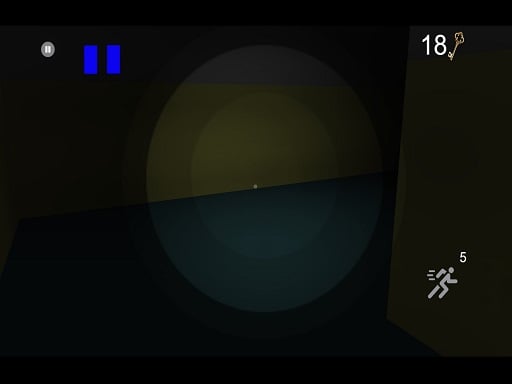
4.3
Anderson o Chapeleiro
W moves character forward to reach the freight area. S moves character backward towards the train. D makes character move left. A moves character to the right. Holding SHIFT allows the character to use an energy drink for a speed boost. Pressing Q opens the settings menu or skips an intro.
5,096

4.9
Squid Game Sprunki Hide
Click or tap on the screen to interact and progress in the game. Use these inputs to respond to in-game prompts or activate elements.
4,300

4.8
Carve Cookie, Candy
Click or tap the screen to interact and progress through the game. Use these inputs to trigger events, solve puzzles, and navigate levels.
4,646

4.7
Euro Champ 2024
Use your mouse to navigate and position. Hover the cursor lower near players' legs to aim and shoot at lower targets, higher up for elevated shots. On mobile devices, swipe to move and tap the boot icon on the right to kick the ball.
3,378

4.7
Messi New Challenge
Use mouse or finger to move player during juggling levels; swipe to aim and shoot at targets or toward the goal.
7,370

4.2
Fruits Juice Runner
Click or tap the screen to interact and progress through the game. Use these inputs to trigger actions, solve puzzles, and navigate levels. Engage with elements that appear on the screen by pointing and clicking or tapping for a seamless experience.
5,264

4.7
Mushroom Fight For The Kingdom
Movement: Left Button - Move your mushroom character to the left. Right Button - Move your mushroom character to the right. Jump: Up Button - Make your mushroom character jump; hold for higher leaps. Pause: Pause Button - Pause the game and access options.
6,811

4.1
Screw Puzzle DIY
Use mouse to unscrew and remove bolts
3,944

4.5
One2One
Click or tap on the screen to interact and play.
5,303
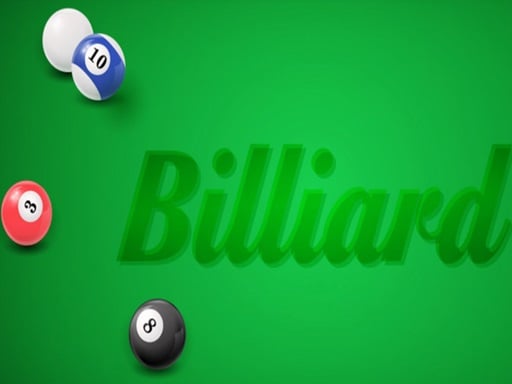
4.2
Prime Snooker Showdown
Click to select a ball, then aim and shoot it towards the holes. Adjust your aim to account for the ball's speed and direction to ensure accurate shots.
6,342

4.6
Ultimate Goal
Start the game by tapping the play button. Move your players up and down using the on-screen controls. Plan your moves to score goals past your opponent. Advance through levels by achieving the required score.
3,130
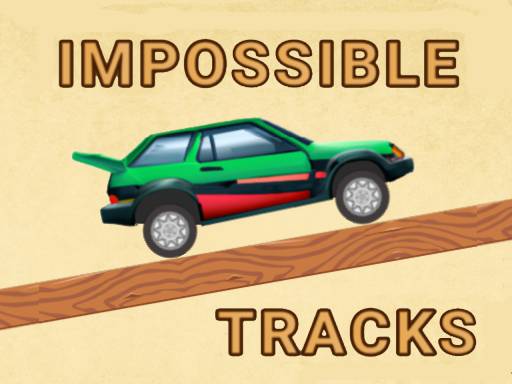
4.0
Impossible Tracks 2D
Press the D key to move forward and A key to move backward in the game.
4,559
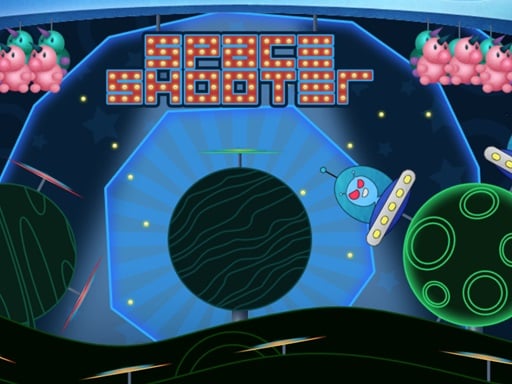
4.9
SpaceShooter
Aim and Shoot involves directing your character to target enemies accurately. You aim by adjusting your crosshair over opponents and shoot by pressing the fire button. Success depends on precision, timing, and managing limited resources like ammunition.
6,068

4.8
Penalty Shooters
Click or tap on the screen to interact and progress in the game.
6,629

4.7
Help Her Escape
Click or tap on the screen to interact with the game elements. This action triggers various responses depending on where you click within the game interface, allowing you to progress through levels or complete objectives.
3,820

4.3
Connect 2 Cars
Use your mouse to interact with the game elements. Click, drag, or hover over items as prompted to progress through levels or achieve objectives. Adjust your mouse movements for precision tasks or quick reactions depending on the game's requirements.
4,899

4.2
Sniper Strike
Desktop: Tap to shoot, long press for aim, pinch to zoom, R to reload, tap Tab to pause. Mobile: Use on-screen UI controls for shooting, aiming, zooming, reloading, and pausing.
5,408
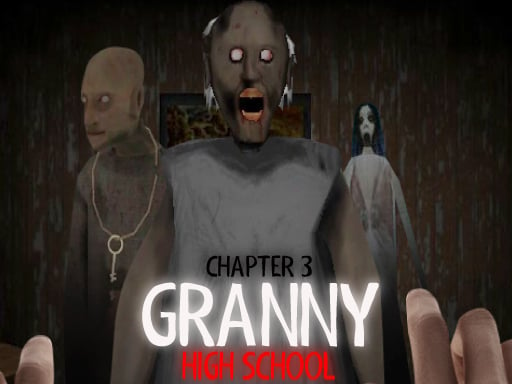
4.3
Granny Chapter 3 High School
The main goal is to survive as long as possible by gathering items for hiding and escaping from Granny. Use WASD keys to move around. Right-click to shoot. Press F to interact with objects or open doors. Use Esc to access the menu.
4,500

4.4
John is a lifeguard
In this game, players navigate using the 'a', 'd', and 'w' keys while controlling speed with the shift key. Mouse clicks are used for interactions or attacks, enhancing engagement and control in the game environment.
7,740

4.7
Dino Hide N Shoot
Click or tap the screen to interact and progress through the game. Use these inputs to select options, solve puzzles, or control actions within the game environment.
7,085

4.3
Skibidi Toilet TopDown Survival
Click or tap the screen to interact and play.
4,443

4.2
Rally Championship 2
Turn left with the left command, turn right with the right command, brake by going down. Use the mouse to select options in the menu.
4,902

5.0
Pixel Ball League
Keyboard: Press W to move the blue character and the up arrow for the red one. Mobile: Use the blue and red on-screen keys to move each character.
6,964

4.4
Black Friday: Shopping Mania
Control the game using your mouse for desktops or by tapping on the screen for mobile devices to interact within the game environment.
3,593

4.5
Stunt Maps
Navigate using W A S D keys or arrow keys. Rebirth by holding R until the respawn bar is full to conclude your journey.
7,320

4.7
Grimace Vs Skibidi
Click or tap on the screen to interact and play.
4,120

4.1
Infantry Attack:Battle 3D FPS
Use WASD keys to move your character around the game environment. Click to shoot at targets or enemies. This setup allows for easy navigation and quick reactions in combat situations.
3,415

4.0
AllPeopleTUG
Mobile: Navigate the character with a virtual joystick. Desktop: Use WSAD for movement, click icons to fire, sprint, heal, or reload.
7,268

4.1
Haggo Jaggo Runner
In Mouse Touch, players control a small mouse navigating through various mazes. Each maze presents unique challenges with obstacles like cats, traps, and moving walls. The objective is to collect all cheese pieces scattered within the maze before time runs out or all lives are lost. Players use touch inputs to move the mouse left, right, up, and down, avoiding dangers while strategically planning paths to gather cheese. As players progress, mazes become increasingly complex, introducing new elements that require quick thinking and precise movements.
7,597

4.3
Flappy Twist
Click or tap on the screen to interact and play.
5,736

4.1
Skibidi Toilet Maze
Navigate the player using the arrow keys. Restart the game by clicking the Play Again button with your right mouse button.
3,431

4.7
Space Attack Galaxy
Captains, welcome back to the Dice Mini-game with an added Word Mini-game. Confront the new boss in an epic battle. Participate in the ranking event for three weeks to rise in the ranks. Stay tuned for more updates.
3,059
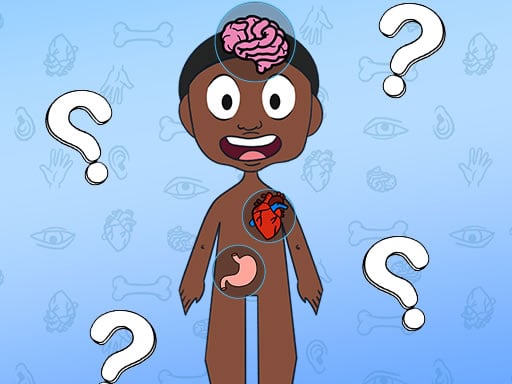
4.2
Craig of the Creek Learning the Body Online
Use mouse to guide Craig through various body-related challenges in Creek learning game online. Click and interact with different parts of the body to learn their functions and names in an engaging adventure.
4,304

4.4
Mind Games for 2 3 4 Player
Players use different key sets to control their characters: Player 1 uses W, A, S, D for movement and E for actions; Player 2 uses arrow keys for movement and backspace for actions; Player 3 uses I, J, K, L for movement and O for actions; Player 4 uses T, F, G, H for movement and Y for actions. Alternatively, players can take turns using a mouse and left-click for both movement and actions.
6,274

4.9
Truck Parking Game
Click or tap the screen to interact and progress in the game. Use these inputs to respond to in-game prompts and solve challenges.
5,400
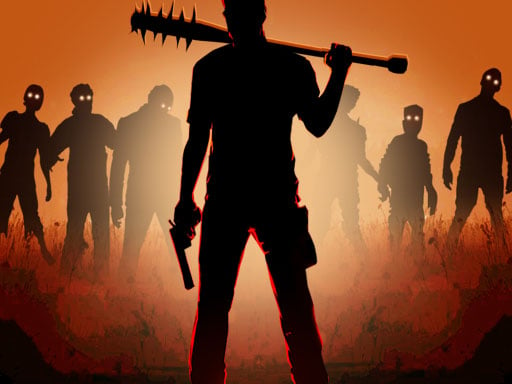
4.8
Deads On The Road
Movement A-D for side steps, W to speed up, S to slow down. Use the left mouse click to fire. Right click of the mouse for Sword-Katana attack.
7,550

4.8
skibidi toilet terror
WASD controls movement, allowing players to navigate through the game environment. Pressing Space enables the player to grab objects or interact with elements in the scene, facilitating puzzle-solving and exploration.
5,076

4.9
Draw Save Puzzle
Draw a single unbroken line to finish each level while safeguarding the Stickman from harm. Multiple solutions exist, allowing creativity in your designs.
4,143

4.1
Pocong found Kuntilanak night horror
In this version, players navigate using only their mouse. Clicking on objects or areas within the game environment triggers interactions, movements, or selections. The mouse cursor acts as both the player's pointer and primary control mechanism, guiding actions and decisions throughout gameplay.
4,690

4.0
Free Kick Master
How accurately and powerfully you strike the ball at targets determines the amount of money earned. This money lets you purchase various balls from the store. Use the mouse for desktop or your finger for mobile to guide the ball's trajectory.
7,754

4.4
Fire and Water Stickman
Navigate using WASD or arrow keys. Perform double jumps to reach higher platforms. On mobile, use touch controls for movement and jumping.
7,042

4.1
Dark War
You play as a demon hunter tasked with locating and eliminating gatekeeper demons. A task system guides your missions, offering clear objectives. Management tools assist in organizing strategies. The game is designed for both mobile devices and personal computers, enhancing accessibility.
3,684
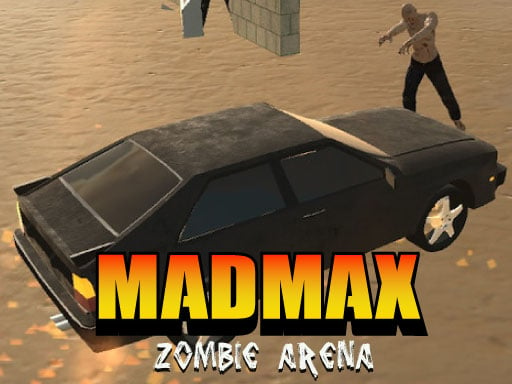
4.6
Mad Max Zombie Arena
Controls use W A S D to move your car, S for reverse, A D for turning. Space triggers the handbrake for drifting. N activates nitro for speed boosts. On mobile, controls are displayed on-screen for ease of use.
6,527
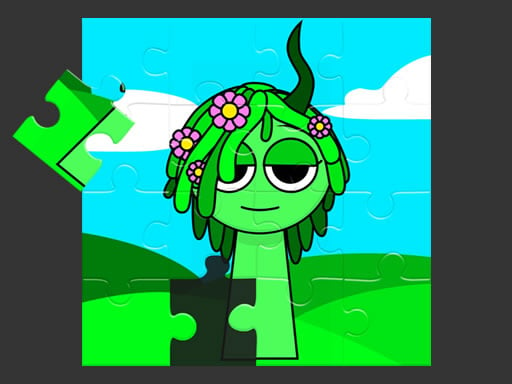
4.2
Sprunki Jigsaw
Click or tap the screen to interact and progress in the game. Use mouse clicks for desktops or touchscreen taps for mobile devices to trigger actions, select options, or make selections within the game environment.
6,085

4.5
Grimace Penalty
In this game, whether on PC or mobile, you interact with the football by selecting it. On a PC, use the mouse to click and aim for the net. For mobile users, tap the football to aim and then swipe in the direction of the goal.
3,879

4.9
Alvin Super Hero
Avoid obstacles by steering left or right using arrow keys on desktop or swiping left or right on mobile. Jump or duck by pressing the arrow keys on desktop or swiping up or down on mobile.
5,800

4.4
Head ball championship_2
Navigate using arrow keys: up arrow to jump, right arrow to move right, left arrow to move left. Use A, W, D for alternative movement: A to move left, D to move right, W to jump.
4,095

4.4
Bus Stunt 3D Simulator 2024
For PC, use WASD keys to move and SPACE to perform actions. On mobile, tap the movement buttons within the game interface to navigate and interact.
6,081

4.5
Horseback Survival
For Mobile: Use joystick for movement, tap jump button to jump, swipe left to perform melee attack, hold and drag left to aim and release to shoot. For Desktop: Press A and D to move, space to jump, shift to run, click left mouse button for melee attack, hold and drag left mouse button to aim and release to shoot.
6,825

4.5
Super Star Body Race
Click or tap on the screen to interact with elements and progress through the game.
7,862
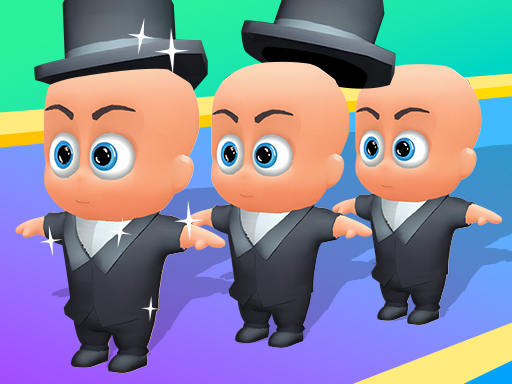
4.3
Baby Doll Factory
Click or tap the screen to interact and progress through the game. Use these inputs to respond to in-game prompts and solve challenges.
4,966

4.9
Nuke Continent Fight
Click or tap the screen to interact and progress through the game. Use these inputs to trigger events, select options, and control elements within the game environment.
6,705

4.5
Sprunki VS Pirates
Click or tap the screen to interact and progress through the game. Use these inputs to respond to in-game prompts and navigate challenges.
7,323

4.3
Skibidi Toilet Jigsaw Puzzle 2
Use the mouse or finger to drag pieces on the screen to complete the jigsaw puzzle. Enjoy featured, addictive background images. Easy, fun gameplay with no age or gender restrictions, ensuring it's user-friendly. Puzzles gradually increase in complexity, offering replayability.
3,817

4.0
Shadow Stickman Fight
On PC, A moves left, D moves right. On Mobile, swipe or tap for movement.
3,805

4.2
Figher Stick Hero
Click or tap on the screen to interact and progress in the game. Use these inputs to trigger actions, select options, or navigate through levels. Engage with the game world by simply pointing and clicking for a direct and intuitive experience.
3,958

4.7
Cube Tower Stack 3D
Click or tap on the screen to interact and play.
3,940
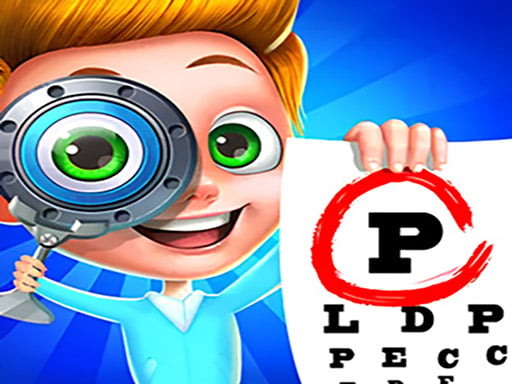
4.4
Super Doctor Body Examination
Click or tap the screen to interact and progress in the game. Use mouse clicks for desktops or touch taps for mobile devices to trigger actions, select options, or make selections within the game environment.
7,882

4.4
Football Stars Championship
Spin the football-themed slot machine to gain progress in your duel matches and earn bonus points in an accurate shooting challenge. Climb through various league tiers and collect trophies for your achievements.
5,474

4.5
Gun Shooting Range
Click or tap on the screen to interact with the game elements. Use these inputs to progress through levels, solve puzzles, or engage with the game's environment as directed.
7,981

4.1
Santa Stick
Click or tap on the screen to interact with the game elements. Each click or tap will trigger an action depending on where you click within the game environment. Use these interactions to progress through levels or achieve objectives as set by the game.
7,073

4.1
Halloweem Pumpkin Adventure
Use your mouse to interact with the game, clicking or moving over elements to progress and play.
4,056

4.8
Toy Game For Kids
Click or tap the screen to interact and progress through the game. Use these inputs to trigger events, select options, or control characters as you play.
5,158
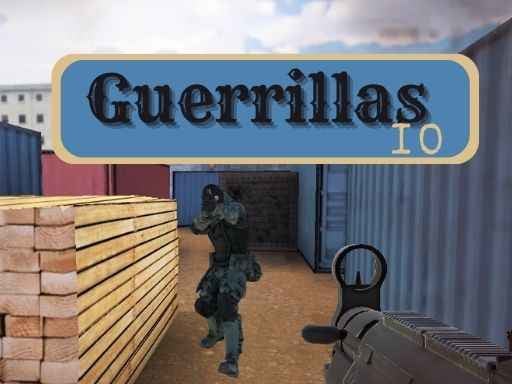
4.1
Guerrillas.io
Navigate using WASD or Arrow keys, fire with Left mouse click, aim with Right mouse click, jump with Space key, slide while running by pressing Q, run by holding Left Shift, change weapons using 1 2 3 keys.
5,901

4.4
Roblox Coloring Book
Click and drag your mouse over the coloring areas to select colors from the palette at the side. Use these colors to fill in the various sections of the picture, following the lines or letting your creativity flow. Interact with the tools provided for different effects, such as erasing or using stencils. Enjoy customizing each scene with Roblox characters.
7,997

4.6
Stretch huggy Monster
Click or tap on the screen to interact and progress through the game. Use these inputs to respond to in-game prompts, solve puzzles, and navigate levels. Each click or tap should be directed at highlighted areas or objects that require user action.
5,275
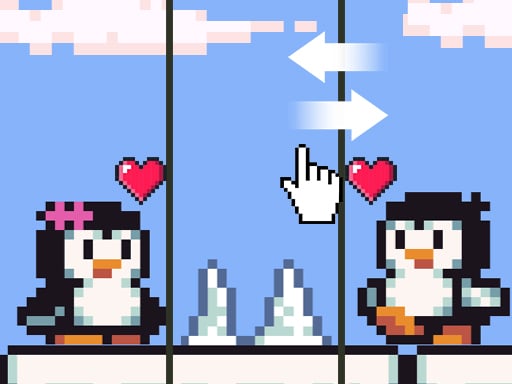
4.4
Penguin Love Puzzle 3
Interact by clicking or tapping on the screen to select options, characters, or items to progress through levels and complete objectives.
7,278

4.8
Candy Balls
Click or tap the screen to interact and progress through the game. Use these inputs to trigger actions, select options, and navigate challenges designed to test your reflexes and decision-making skills. Engage with the game world by responding to prompts and cues that appear on the screen.
6,981

4.9
Frozen Winter Mania
Freeze and match-3 gameplay involves players strategically freezing groups of three or more identical items to create matches. When matched, these frozen groups eliminate from the playing field, potentially triggering chain reactions. Players aim to clear the board of specific items or reach a certain score within time limits or moves, enhancing their skills through pattern recognition and quick decision-making.
6,261

4.0
Bicycle Guys
Click and drag your character across the screen to move them. Touch the screen with your finger to select your character, then drag your finger to direct where you want your character to go. Release your finger to drop your character at that location. This action allows for exploration and interaction within the game environment.
6,281

4.3
Christmas Snowball Arena
Drag and swipe to roll and launch your snowball at targets. Swipe gently for shorter throws and swipe vigorously for longer, faster throws. Adjust your aim by dragging before releasing to hit specific targets accurately. Use environmental elements to your advantage for strategic throws.
5,415

4.6
Battle Warship Arena
Touch buttons to aim and fire. Swipe the wheel to navigate through levels and dodge obstacles.
7,736

4.7
Boat Merge & Race
Click or tap on the screen to interact and play.
7,622

4.2
Hex Planet Idle
Click or tap the screen to interact and progress through the game. Use these inputs to respond to in-game prompts, solve puzzles, and navigate challenges.
5,422
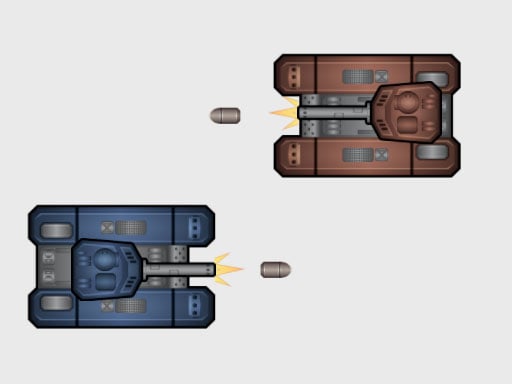
4.4
TankBattle 2 Player
To control the blue tank, press WASD for movement and Q to shoot. For the brown tank, use Arrow Keys to move and P to fire.
4,820

4.3
Basketball Arcade
WASD controls movement. Left mouse button for shooting. Press space to jump. Use the mouse to aim.
7,375

4.9
11111111
1111111111 In this gameplay, players engage in a series of repetitive actions that challenge their precision and patience. Each sequence requires careful timing and execution, gradually increasing in complexity as the game progresses. Points are awarded for successful repetitions, encouraging players to achieve higher scores through consistent performance.
5,472

4.6
Duty Call Modern Warfate 2
WASD controls movement while mouse movement aims. Left mouse button shoots, right mouse button activates scope. Press R to reload and use Shift to run.
4,021

4.7
Sprunki Ball Juggling
Click or tap the screen to interact and play
4,669

4.9
Food Card Sort
Touch the screen to start the game and proceed by tapping the screen according to the prompts for different actions and challenges. Continue interacting by tapping to navigate through levels and solve puzzles.
6,895

4.2
City Bus Parking Challenge Simulator 3D
Use WASD or arrow keys for movement and space to break objects.
7,302

4.8
Pumpkin Dungeon Of Doom
Click or tap the screen to interact and progress in the game. Use mouse clicks for desktops or taps on mobile devices to trigger actions, select options, or make selections within the game environment. This direct interaction method allows players to easily engage with characters, objects, and scenes by simply pointing and clicking or tapping.
6,083

4.0
LEG Stretch digital circus 3
In hand and mouse gameplay, players use their hand to grip the controller while utilizing a mouse for precise actions. This combination enhances navigation through menus and executing in-game tasks with accuracy, offering a balanced control method for both interaction and gameplay mechanics.
3,283

4.2
Amazing Digital Circus Horror Escape
Click the mouse to look around and explore the environment. Use the WASD keys on your keyboard to move forward, backward, left, and right. Press the SPACE key to jump over obstacles or reach higher areas.
5,874

4.7
3D Golf Adventure
Click or tap the screen to interact and progress in the game. Use these inputs to trigger actions, select options, and control elements within the game environment.
6,149
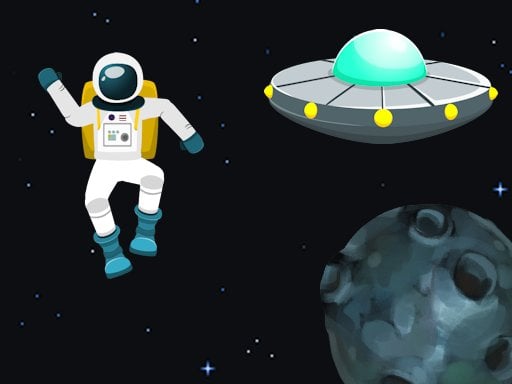
5.0
Careening Though Space
Tap or click to move the astronaut, collecting air tanks and coins while avoiding asteroids, flying saucers, and black holes.
4,223